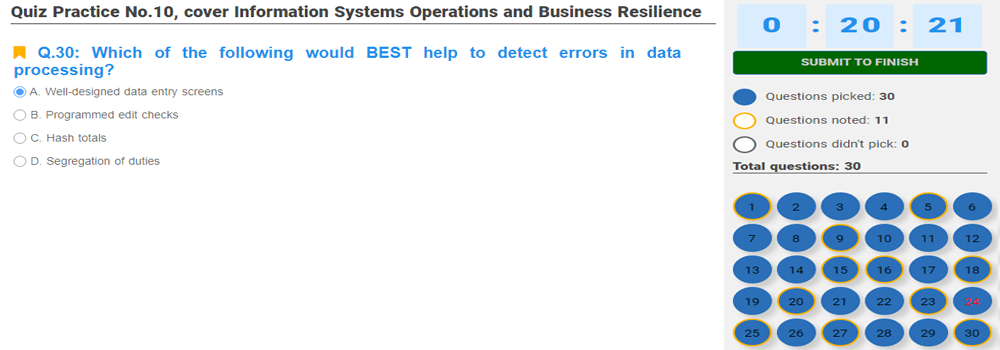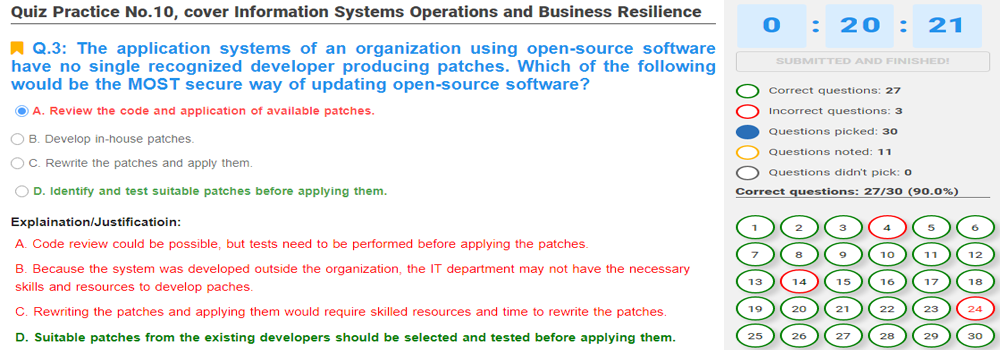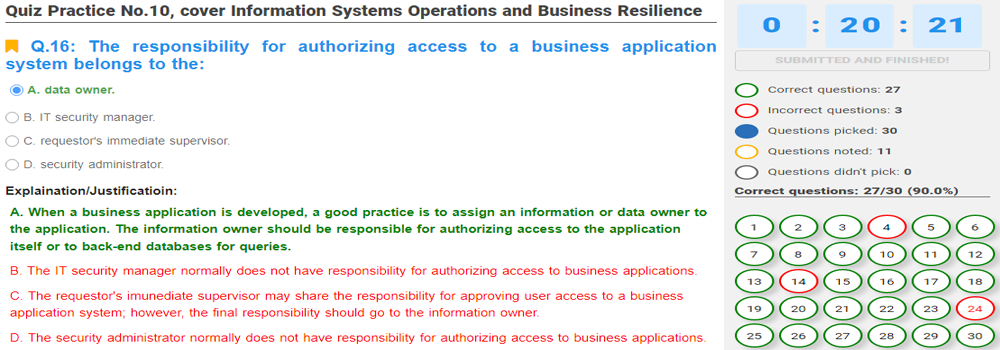[Study Guide Review, Updated JULY, 2024] Comptia A+ CORE 2 Cert code: 220-1102, Questions of the exam: 90, Minutes of the exam: 90, Correct to pass: 78%.
[Study Guide Review, Updated JUNE, 2024] Comptia A+ CORE 2 Cert code: 220-1102, Questions of the exam: 90, Minutes of the exam: 90, Correct to pass: 78%.
[Study Guide Review, Updated APRIL, 2024] Comptia A+ CORE 2 Cert code: 220-1102, Questions of the exam: 90, Minutes of the exam: 90, Correct to pass: 78%.
[Study Guide Review, Updated FEBRUARY, 2024] Comptia A+ CORE 2 Cert code: 220-1102, Questions of the exam: 90, Minutes of the exam: 90, Correct to pass: 78%.
SOME NOTES ABOUT COMPTIA A+ CORE 2:
Comptia A+ CORE 2 [220-1102] is an important and mandatory certification on your path to becoming an expert in your field.
To get this certificate, you need to firmly and confidently grasp the content listed below. Then, you need to pass the exam directly on COMPTIA's system. This exam has a duration of 90 minutes, with 90 questions. You need to answer correctly at least 78% of the total questions on the exam.
Below are the contents that you need to grasp firmly and confidently before registering to take the exam on COMPTIA's system:
1. Operating Systems
1.1. Basic Features of Microsoft Windows Editions
1.2. Microsoft Command-Line Tools
1.3. Microsoft Windows 10 Operating System (OS) Features and
1.4. Windows 10 Control Panel Utilities
1.5. Windows Settings
1.6. Microsoft Windows Networking Features on a Client/Desktop
1.7. Installation and Configuration Concepts
1.8. Understanding Common OS Types
1.9. OS Installations and Upgrades in a Diverse OS Environment
1.10. Common Features and Tools of the macOS/Desktop OS
2. Security
2.1. Security Measures
2.2. Wireless Security Protocols and Authentication
2.3. Malware Removal and Prevention
2.4. Social Engineering Threats and Vulnerabilities
2.5. Microsoft Windows OS Security Settings
2.6. Security Best Practices to Secure a Workstation
2.7. Securing Mobile Devices
2.8. Data Destruction and Disposal
2.9. Configuring Security on SOHO Networks
2.10. Configuring Browser and Relevant Security SettingsBrowser Download and Installation
3. Software Troubleshooting
3.1. Troubleshooting Common Windows OS Problems
3.2. Troubleshooting Common PC Security Issues
3.3. Best Practice Procedures for Malware Removal
3.4. Troubleshoot Common Mobile OS and Application Issues
3.5. Troubleshoot Common Mobile OS and Application Security Issues
4. Operational Procedures
4.1. Best Practices and Documentation
4.2. Change Management
4.3. Workstation Backup and Recovery Methods
4.4. Explain Common Safety Procedures
4.5. Environmental Impacts and Appropriate Controls
4.6. Addressing Prohibited Content/Activity and Privacy, Licensing, and Policy Concepts
4.7. Communication Techniques and Professionalism
4.8. Scripting Basics
4.9. Remote Access Technologies
GOODLUCK TO YOU!!!